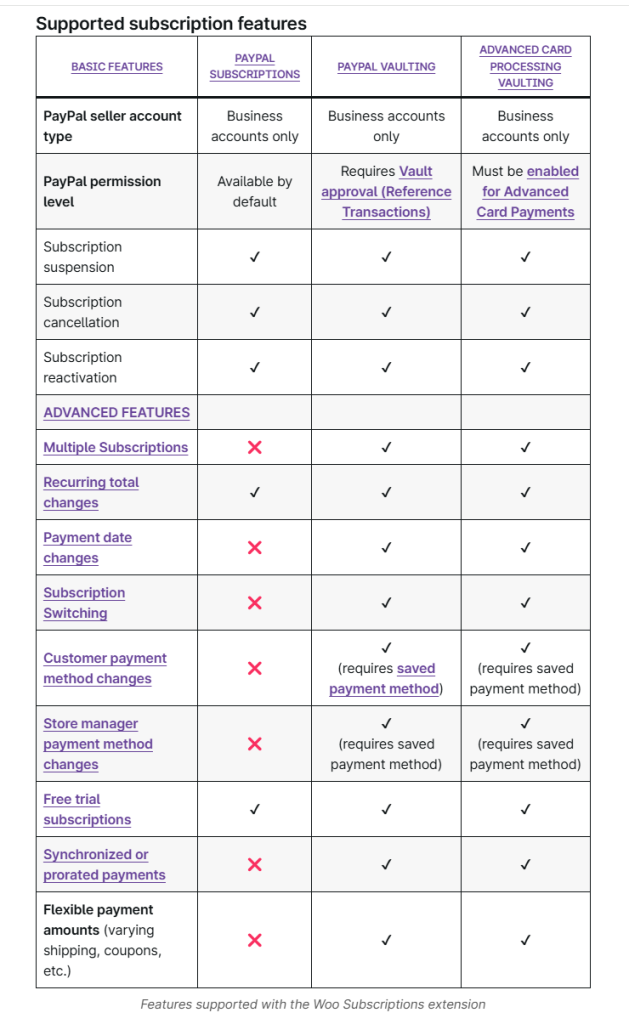Woocommerce Subscriptions
Capture residual revenue with recurring payments
Can you guarantee how much money your store is going to make this month? If you offered subscription-based products, you could do just that.
With WooCommerce Subscriptions, you can create and manage products with recurring payments — payments that will give you residual revenue you can track and count on.
WooCommerce Subscriptions allows you to introduce a variety of subscriptions for physical or virtual products and services. Create product-of-the-month clubs, weekly service subscriptions or even yearly software billing packages. Add sign-up fees, offer free trials, or set expiration periods.
A subscription-based model will allow you to capture more residual revenue — and all you have to do is ship the orders.
Requirements:
In order to use the WooCommerce Subscriptions extension, there are a few requirements:
| Requirements | |
|---|---|
| PHP Version | 7.0 or greater |
| MySQL Version | 5.6 or greater |
| WordPress Version | 5.9 or greater |
| WooCommerce Version | 6.5 or greater |
| Cron | Working WP Cron |
| Site URL | Live site served exclusively on one URL |
Compatibility:
- WooCommerce Subscriptions is compatible with High-Performance Order Storage (HPOS).
- WooCommerce Subscription is compatible WordPress Multisite, but please keep in mind that each plugin subscription will only be associated with the site on which it was purchased. User accounts (subscribers) created from using the plugin will also only exist on the associated site. If you want to share a user account with other sites in your network, try the Multisite User Management plugin.
Reference Transactions is an added functionality that allows you to automatically receive subsequent payments of your PayPal customers without them having to approve the transaction. Reference Transactions are required to charge a customer with a Billing Agreement (including PayPal accounts stored in the Vault), without the customer being present on the site.
Reference Transactions is not a standard product and approval is subject to a fully underwritten application. This can include reviewing your business model and finances to determine your suitability.
This FAQ answers common questions about getting your PayPal account approved for Reference Transactions, and how PayPal Reference Transactions work with Woo Subscriptions.
Features
The features in this list are basic subscription features such as suspending, canceling, or reactivating/resubscribing to a subscription. If a column is checked, that means that the payment gateway supports the feature.
Advanced Features
The features in this list are advanced options that require data changes to a subscription, such as changing the date a renewal occurs or the payment method used for the renewal. While the majority of payment gateways support the basic features from the table above, support for advanced Subscription features is a bit less consistent. Check the table below to see if the payment gateway you use/want to use supports these features:
Notes on Extension Support
This guide is based on the official WooCommerce extension for each payment gateway. It does not mean automatic payments are supported when:
- Using an extension purchased or downloaded from a vendor other than/outside of WooCommerce.com.
- Accessing one of these gateways through a third-party hosted checkout system.
- Integrating a gateway with another unless that payment gateway is also mentioned above. For example, customers can purchase subscriptions and have future automatic recurring payments processed with PayPal via the Braintree extension, which is why there is a row in the table above for Braintree (PayPal). However, other payment gateways that also offer PayPal payments cannot be used to create subscriptions with automatic payments via PayPal.
The table also refers to the latest version of the payment gateway extension. If you have an outdated version installed, automatic payments may not be enabled. You can check the latest version by viewing the changelog for each extension. To view the changelog:- Click the name of the extension in the table. This takes you to the product page at WooCommerce.com.
- Click the “Latest Version” square under “add to cart” to access the changelog (if available).
- Compare your version to the current one.
Example - Mixed Cart
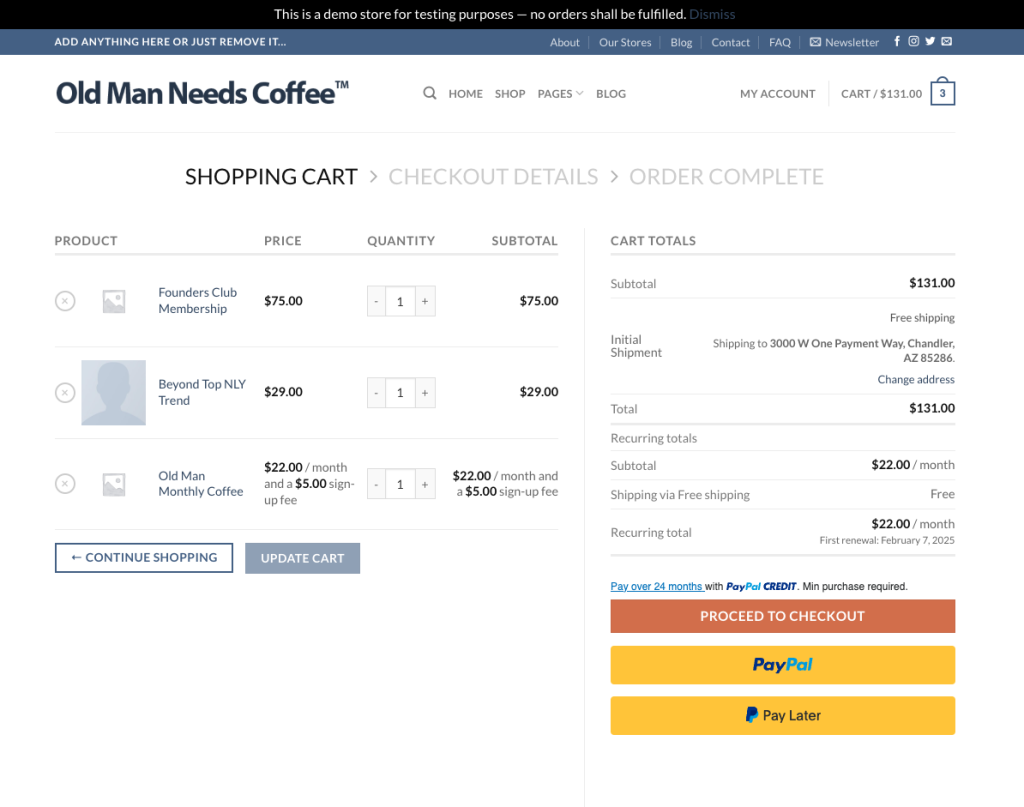
Woo Subscriptions Integration
Reference Transactions is an added functionality that allows you to automatically receive subsequent payments of your PayPal customers without them having to approve the transaction. Reference Transactions are required to charge a customer with a Billing Agreement (including PayPal accounts stored in the Vault), without the customer being present on the site.
Reference Transactions is not a standard product and approval is subject to a fully underwritten application. This can include reviewing your business model and finances to determine your suitability.
This FAQ answers common questions about getting your PayPal account approved for Reference Transactions, and how PayPal Reference Transactions work with Woo Subscriptions.
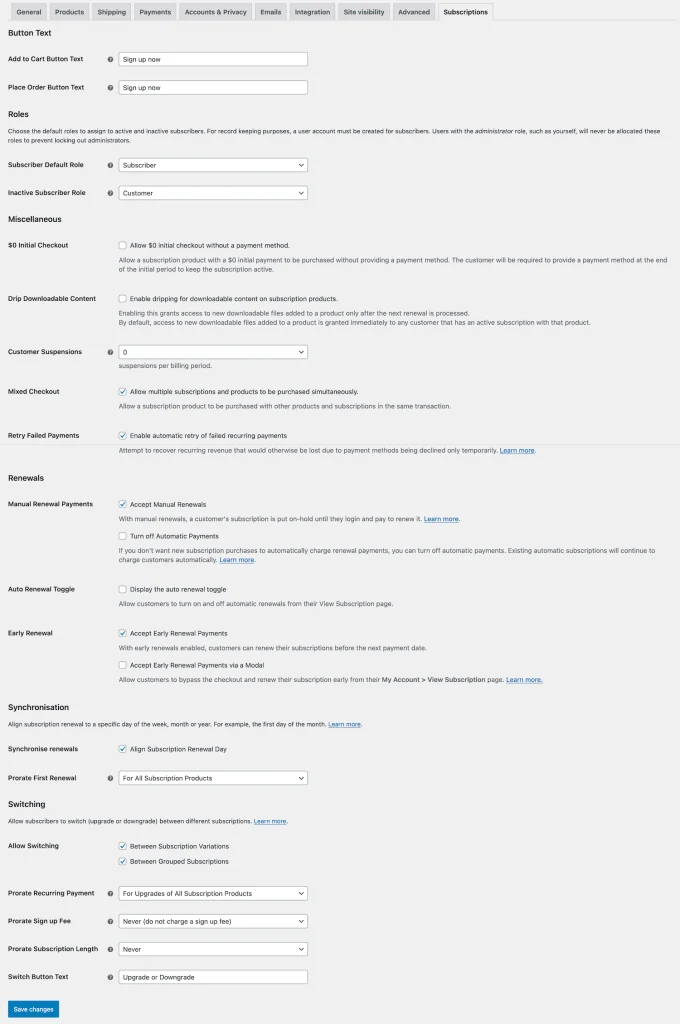
Woo Subscriptions Resources
https://woocommerce.com/document/subscriptions/
Q. Can you mix simple products and subscription in the same purchase with Woo Subscriptions?
A. Yes, you can mix simple products (one-time purchases) and subscription products in the same purchase with WooCommerce Subscriptions by enabling the "Mixed Checkout" setting in your WooCommerce settings, allowing customers to add both types of products to their cart and checkout together in a single order; however, you might need the "All Products for WooCommerce Subscriptions" extension to fully utilize this feature with all product types.
Woo Subscriptions documentation
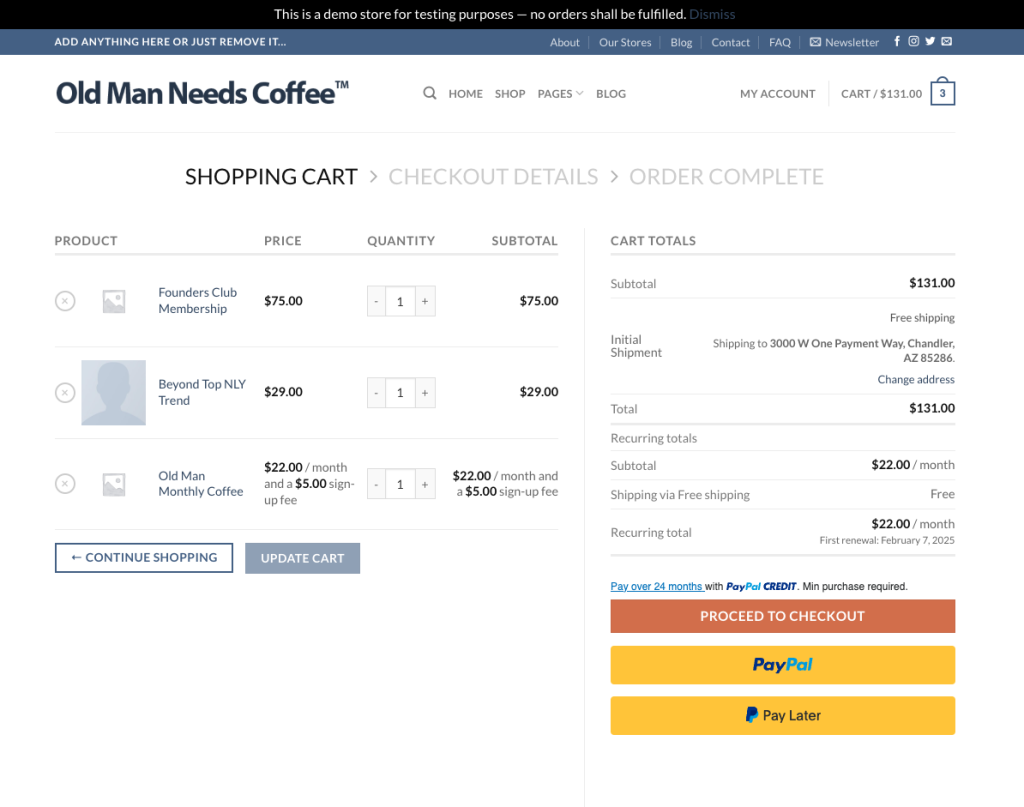
Q. Do I need to enable Reference Transactions with Woo Subscriptions?
A. Yes! Just as a general recommendation, Reference Transaction should be Enabled on the PayPal account.