BigCommerce
The PayPal payment gateway is a unified payments integration that allows you to accept payments in over 100 currencies from 325 million active customers across 200 markets.
PayPal offers several features to optimize checkout conversion and grow your business.
- Local payment methods and PayPal Pay Later to expand your global customer base and encourage larger purchases
- One Touch™ to skip the PayPal login process and streamline checkout on recognized computers
- Stored credit cards and PayPal accounts
- Real-time Account Updater to automatically refresh stored card information when it expires
- Risk management tools to prevent fraud and minimize chargebacks
Integration Quick Links
Requirements
- Your store must be using Optimized One-Page Checkout.
- Manage Payments and Manage Settings user permissions must be enabled.
- Your store must be in a supported country. All countries supported by PayPal are supported by BigCommerce, except:
- India
- Israel
- To use hosted credit/debit card fields directly on the checkout page, your store must meet the country and currency requirements.
- To offer stored credit cards, you must have hosted credit/debit card fields enabled.
- For stored credit cards and stored PayPal accounts, your store must be on a Plus plan or higher, located in one of the following countries, and offering one of the supported currencies for that country:
- Australia
- Canada
- France
- Germany
- Italy
- Spain
- United Kingdom
- United States
- To use Real-time Account Updater with stored credit cards, your store must be located in the United States.
- Real-time Account Updater is only available for stored cards with a United States billing address at this time.
- To use post-purchase shipping sync and shipping tracking settings, your store must be located in one of the following countries:
- Australia
- Canada
- France
- Germany
- Italy
- Spain
- United Kingdom
- United States
Setup
Use the following steps to connect your PayPal merchant account with your store.
1. Log into your BigCommerce dashboard and Go to Settings > Payments
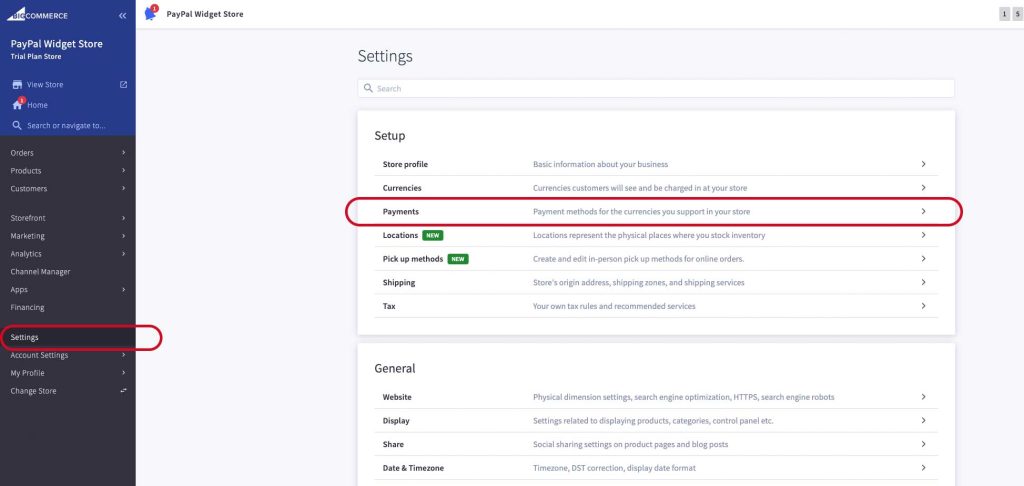
From the list of Online Payment Methods, select your Payment Method
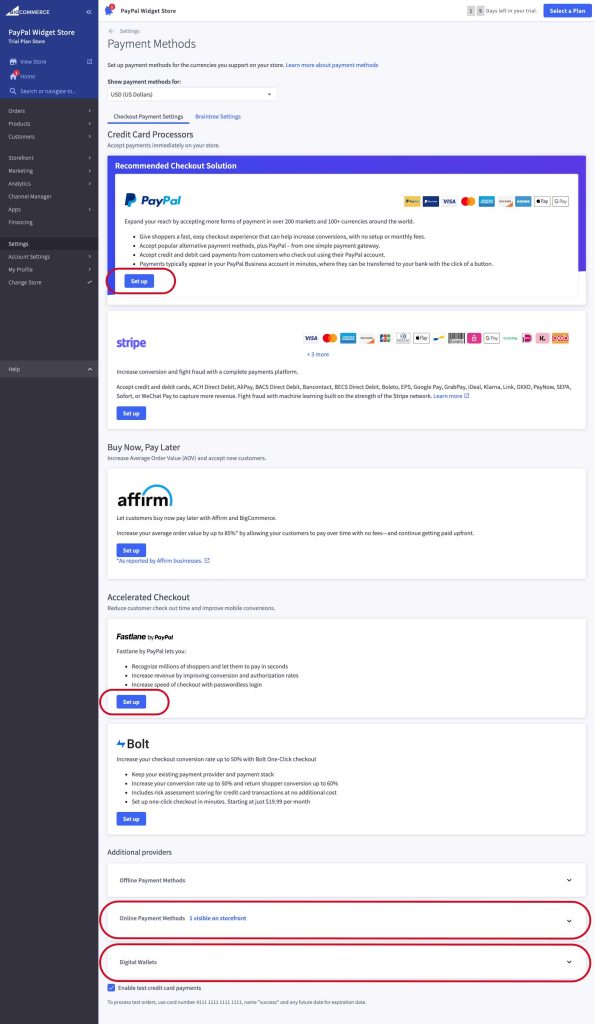
General Integration Configuration (Payment Types)
PayPal Commerce Platform PPCP
Click on Connect with PayPal button
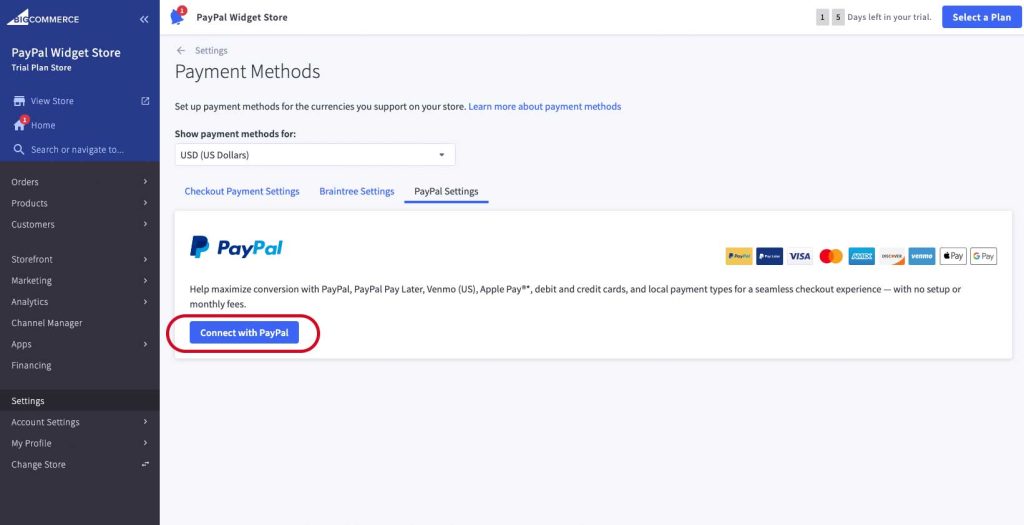
Log into your PayPal Business account with the Primary Email and Password
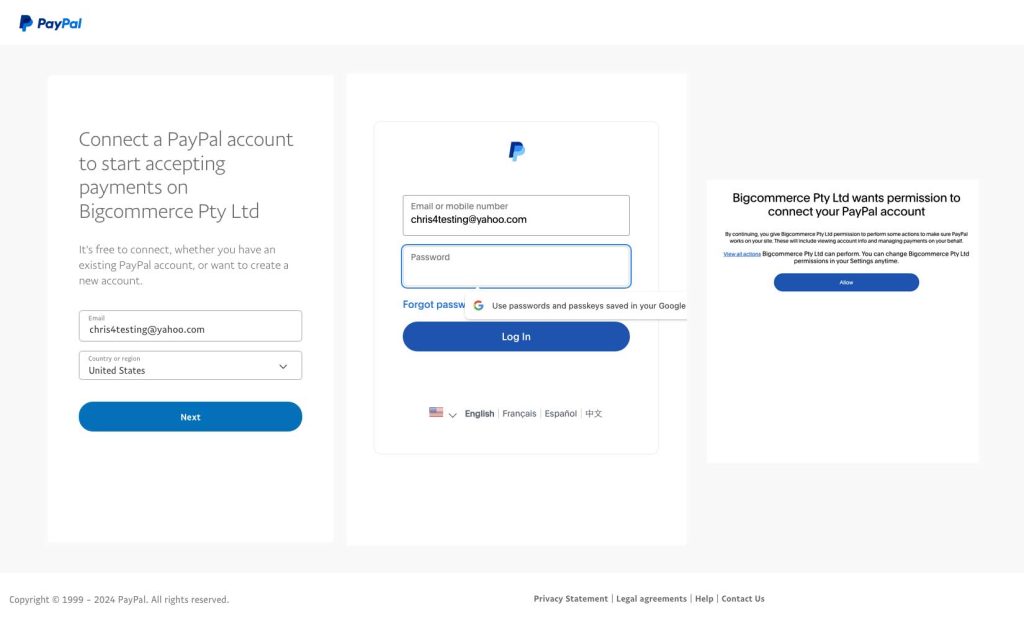
Click Return to Bigcommerce Pty Ltd button
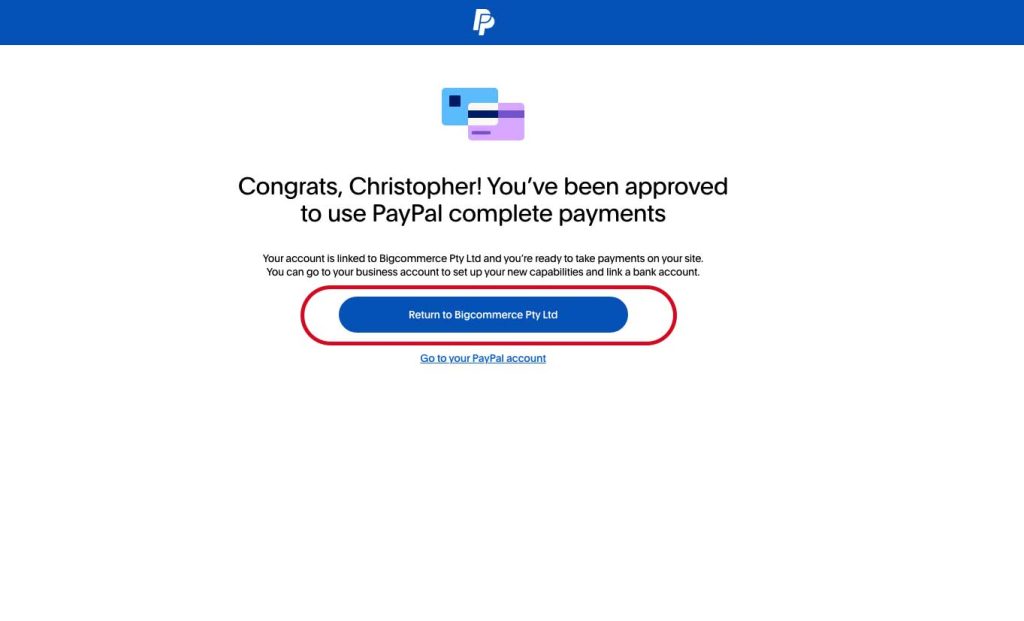
Complete Settings
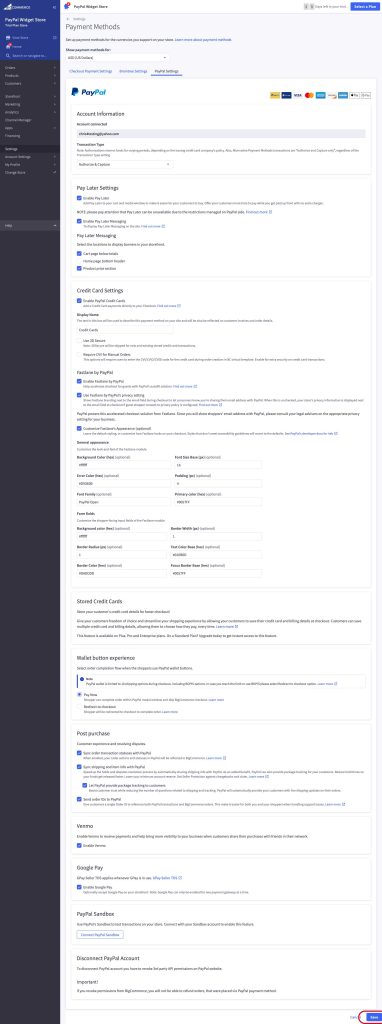
Braintree Payments
Go to Online Payment Methods and select Braintree
Configure Braintree settings.
*Merchant Account ID is REQUIRED!
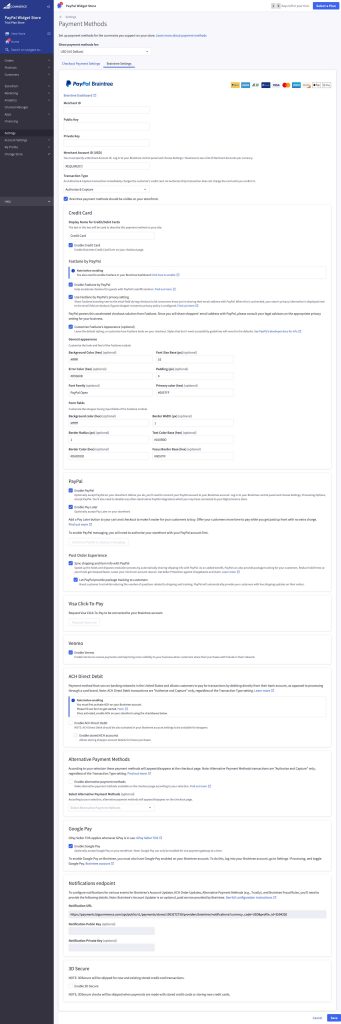
Apple Pay
Go to Digital Wallets and select Apple Pay
Click Setup for Apple Pay
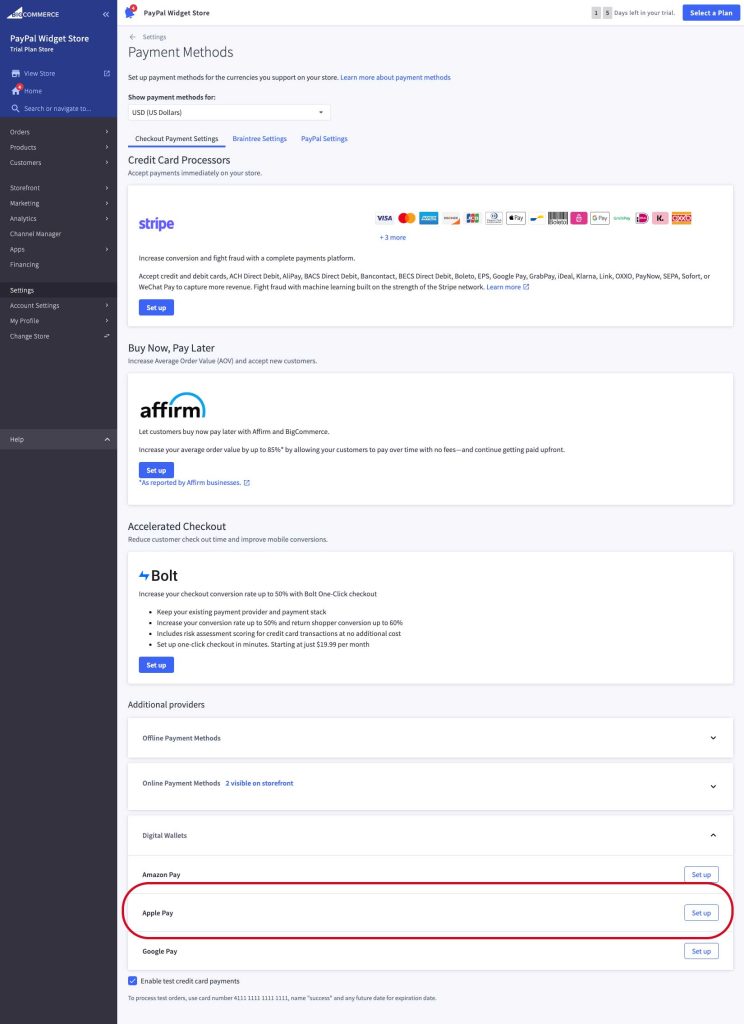
Click Save
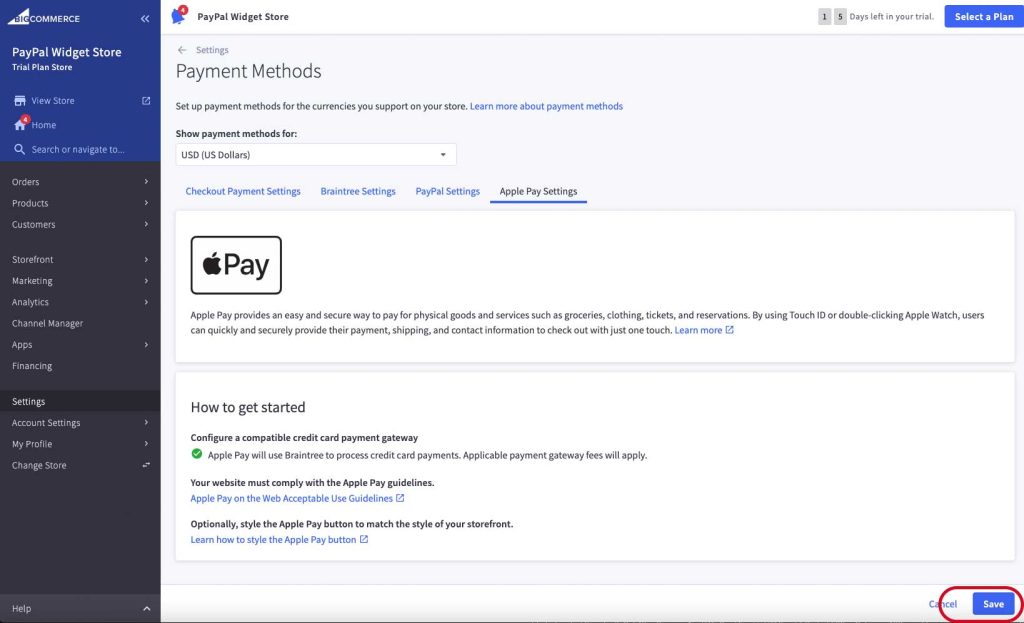
BigCommerce Braintree
https://support.bigcommerce.com/s/article/Connecting-with-Braintree?language=en_US
BigCommerce PayPal
https://support.bigcommerce.com/s/article/Connecting-with-PayPal?language=en_US
BigCommerce PayPal Payflow Pro (has been deprecated)
Contact BigCommerce Support for more information
- USA & Canada: 1-888-699-8911 for support, and 1-888-248-9325 for sales
- Australia, New Zealand, and Singapore: 1800-821-758 for support, and +61 2 8188 1832 for sales
- United Kingdom and Europe: 0808-189-1224 for support, and 0808-1893323 for sales
- International: +1-512-758-7588 for sales and support
BigCommerce Recurring Billing
Recurring billing is a convenient, attractive, and easy way to encourage larger carts and better conversion rates by providing your customers with flexible ways to pay for goods and services. Customers can take advantage of recurring billing through subscription (paying for goods and services on a repeated schedule) and financing (buying now and paying later).
Recurring billing is especially useful for businesses that sell big-ticket items, subscriptions and services, or businesses with average carts of over $100. Shoppers who may not feel comfortable spending a large sum of money at one time often find these purchases more accessible when they are broken down into smaller payments over time.
On BigCommerce, an app or specific payment gateway is required to add this functionality. Not only do these apps and gateways add recurring billing as an option for your business, but experienced online shoppers will recognize and trust these payment methods — which can lead to better conversion rates for your store. To learn more, see Why You Should Use a Subscription Business Model (entrepreneur.com) and Offering Layaways (ftc.gov).
Types of Recurring Billing
Any time that a customer is charged at regular intervals is considered recurring billing. There are a couple models that are common for recurring billing:
Subscription — a product or service that is purchased on a repeated schedule. For example, a shopper may set up a schedule to purchase pet food every two weeks, or sign up for a monthly gift box of pet treats.
Layaway or "Buy Now, Pay Later" — a shopper pays for one item or order over a period of time. For example, a shopper may pay $25 for a $100 item, and continues to pay the $75 difference over two months.
Recurring Billing with BigCommerce
To offer recurring billing in BigCommerce, there are several apps in our App Marketplace that allow you to add this functionality to your store:
- Bold Subscriptions — subscriptions
- ReCharge Subscriptions — subscriptions
- Bread Finance — flexible financing, flexible payment plans, and pre-qualifications
- PayWhirl — subscriptions, payment plans, layaway plans, pre-orders and more
- Rebillia — subscriptions, recurring billing and credit card saving
- MiniBC — automated recurring billing & credit card vaulting
- Partial.ly — flexible payment plans in 25 countries
- Credit Key (B2B US businesses only) — flexible payment solutions
- Ordergroove — best-in-class subscription, membership, box, and reordering programs
Some payment gateways offered on BigCommerce have features that allow merchants to offer a buy now, pay later option. In both offers, the payment gateway assumes responsibility for collecting the funds, but the merchant receives the full payment when the order is placed.
- Klarna Payments — offers various payment options to customers, allowing them to pay over time
- PayPal Pay Later — allows shoppers to buy now and pay later with their PayPal account
- Afterpay and Clearpay — breaks transactions into four equal installments due every two weeks
- Affirm — allows customers to pay over time
- Laybuy — breaks transactions into six weekly installments
- Mollie — allows merchants to set up recurring charges via SEPA Direct Debit
- Sezzle — allows customers to split their purchase into four installments due every two weeks
- Zip — allows customers to buy now and pay later with interest-free payments for the first three months
- Adyen — offer revolving and installment payments in Brazil and Mexico
- dLocal — allows merchants to set up subscriptions and recurring payments
- Stripe — enable subscription payments with Stripe Billing
- Commonwealth Bank — allows merchants to set up recurring payments
- Optty — allows merchants to integrate with several "buy now, pay later" payment providers
In addition to the payment gateways listed above, all gateways that support stored payment instruments can be used to set up recurring billing via the Payments API.
