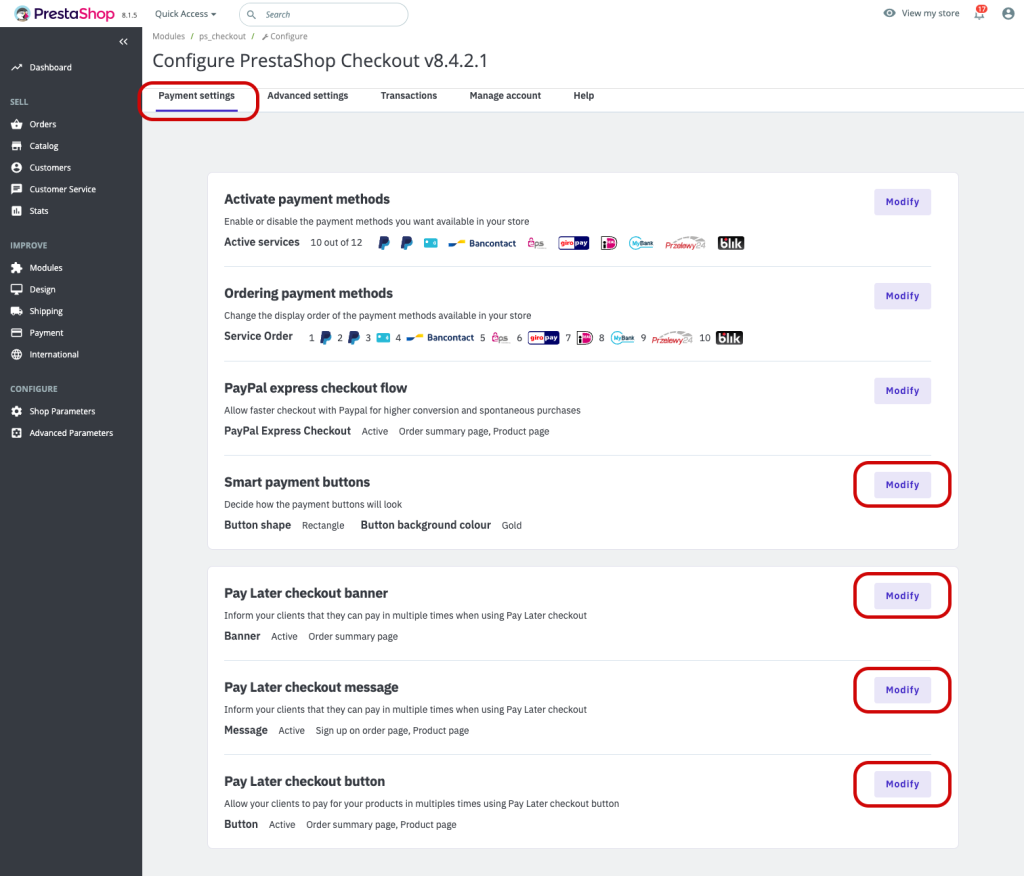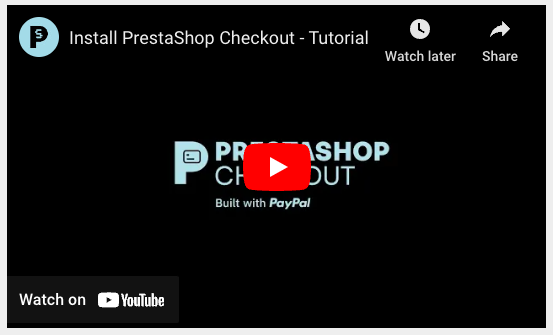PrestaShop
Overview
Description
- Millions of global users
- 20+ years of experience
- 200+ markets around the world
- 100+ different currencies
Benefits
Features
- Accept the essential e-commerce payment method and connect with millions of PayPal customers around the world.
- Your buyers can use their PayPal balance, their bank account and most of the existing debit and credit cards to fund their payment (American Express included).
- In-Context Checkout allows your buyers to finalise their purchase without leaving your website.
- Express Checkout Shortcut available, allowing for the quickest checkout experience.
- A complete suite of reporting tools available in your PayPal account to easily manage your activity.
- Easily refund transactions from your PrestaShop back office.
- Sandbox mode allows you to test your integration before deploying the module in production.
- Responsive integration to offer an optimised checkout experience on all devices.
What your customers will like
- Security of one of the most trusted online payment method
- Flexibility to buy now and pay later with interest-free installments and no late fees.
- Convenience of prefilled payment & shipping information
- Mobile-friendly checkout that works on any device
Integration Quick Links
Requirements
Active PayPal account or
Active PayPal Payflow Pro account or
Active Braintree Payments account
PrestaShop Marketplace
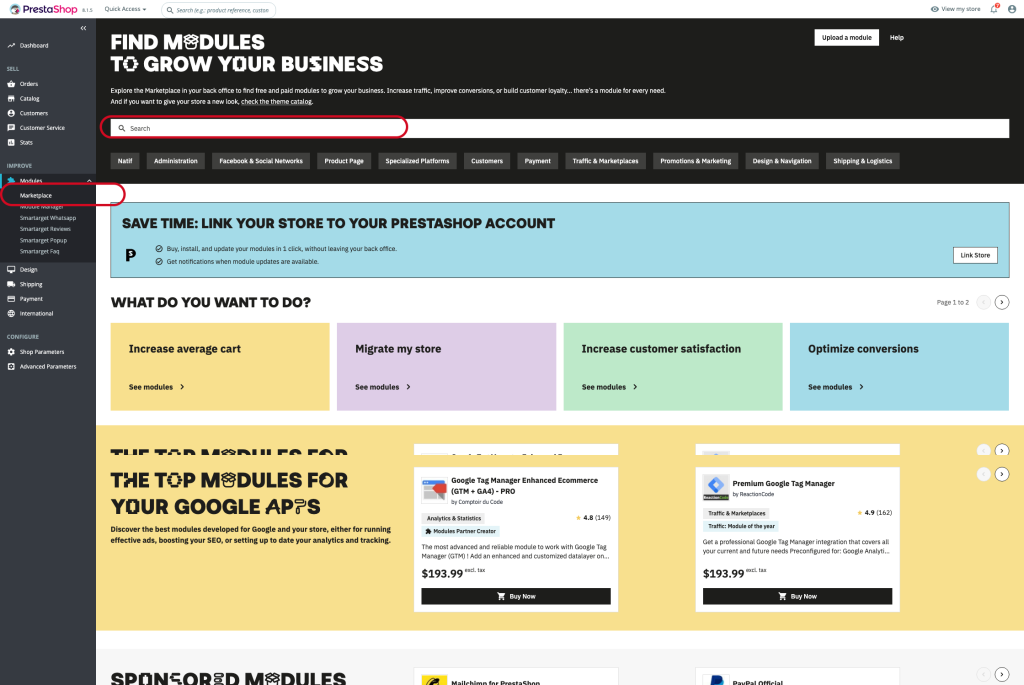
PrestaShop Module Install
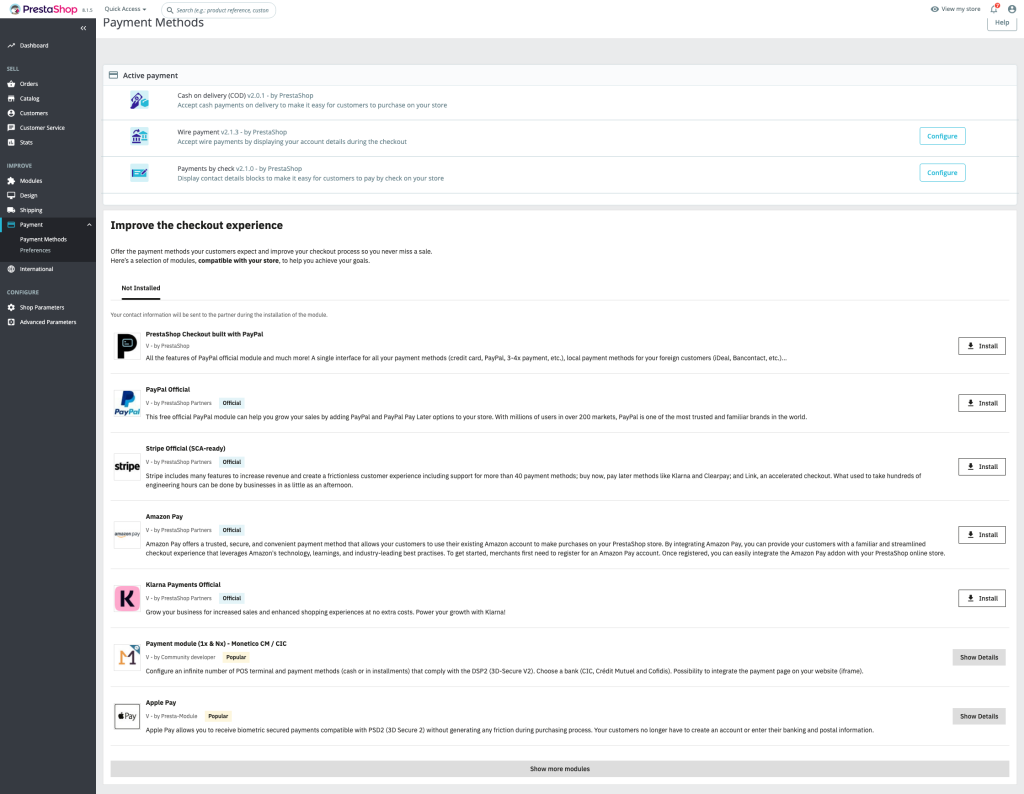
General Integration Configuration (Payment Types)
PayPal Complete Payments -
Version
PrestaShop Checkout v8.4.2.1
Log in to the PrestaShop Admin panel
Under PrestaShop Checkout built with PayPal click Configure button
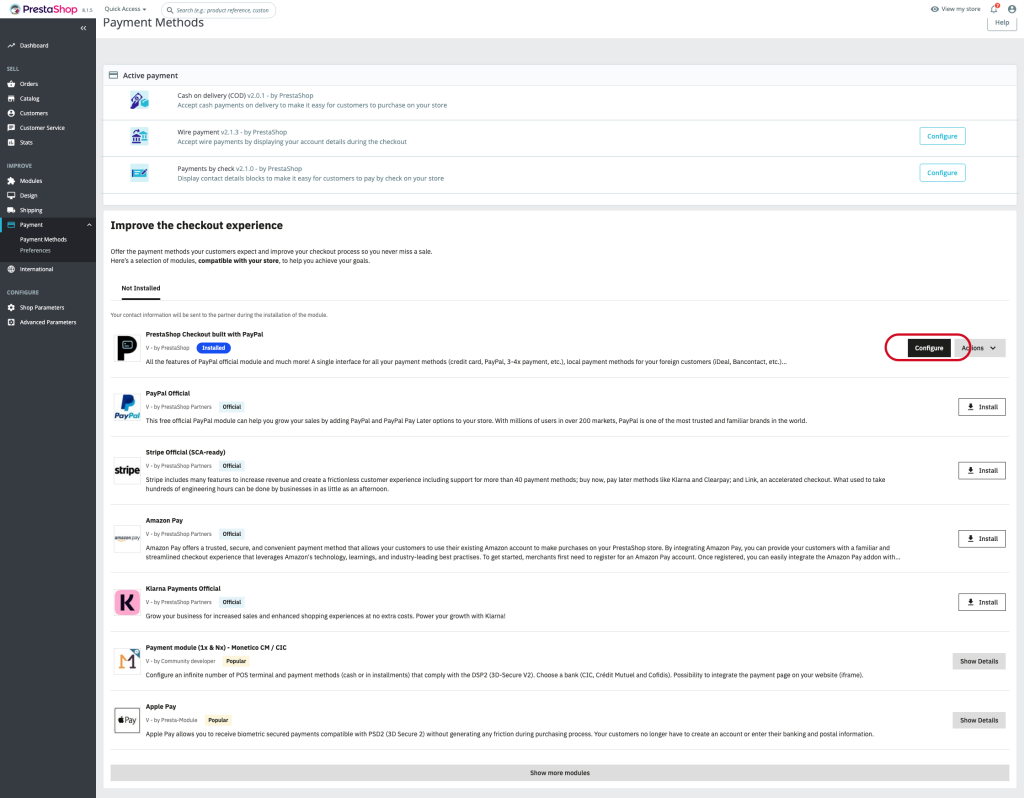
Connect and/or Create a PrestaShop Business Account - Required for Newest version of module
Click Connect button
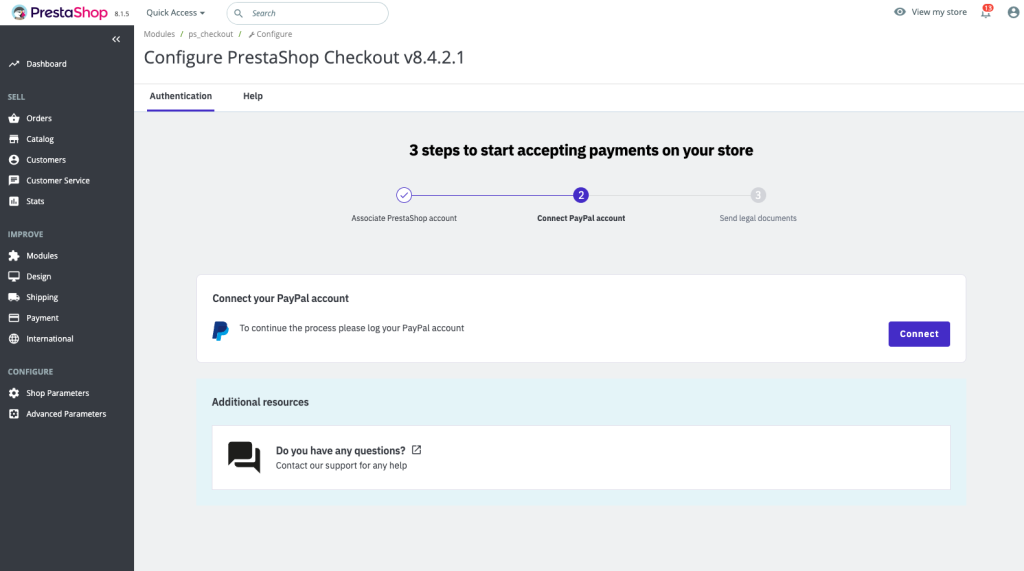
Complete PayPal Onboarding Steps
Click Return to PrestaShop Checkout button
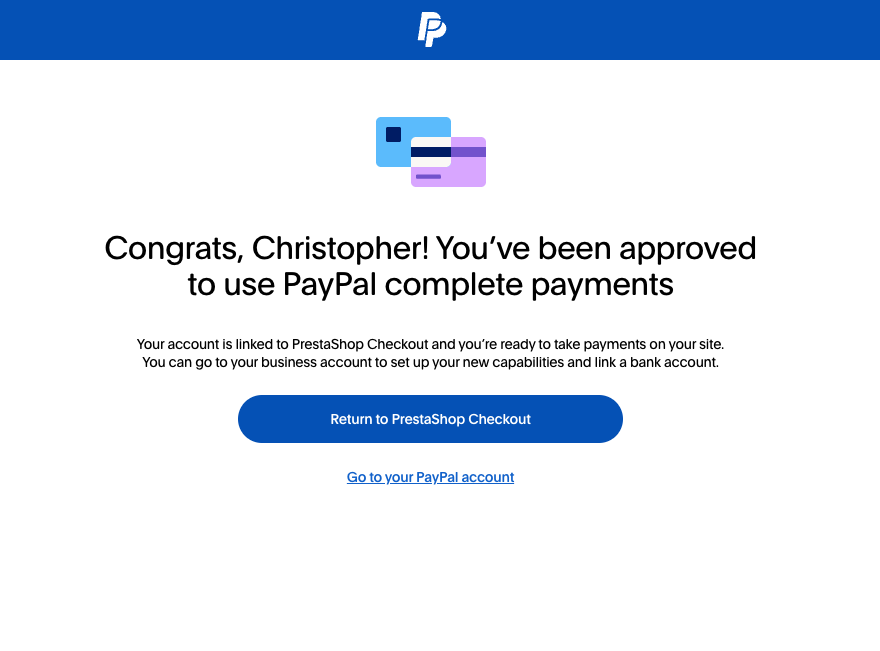
Click on Advanced Setting button
Select Credit Card Fields Activation option
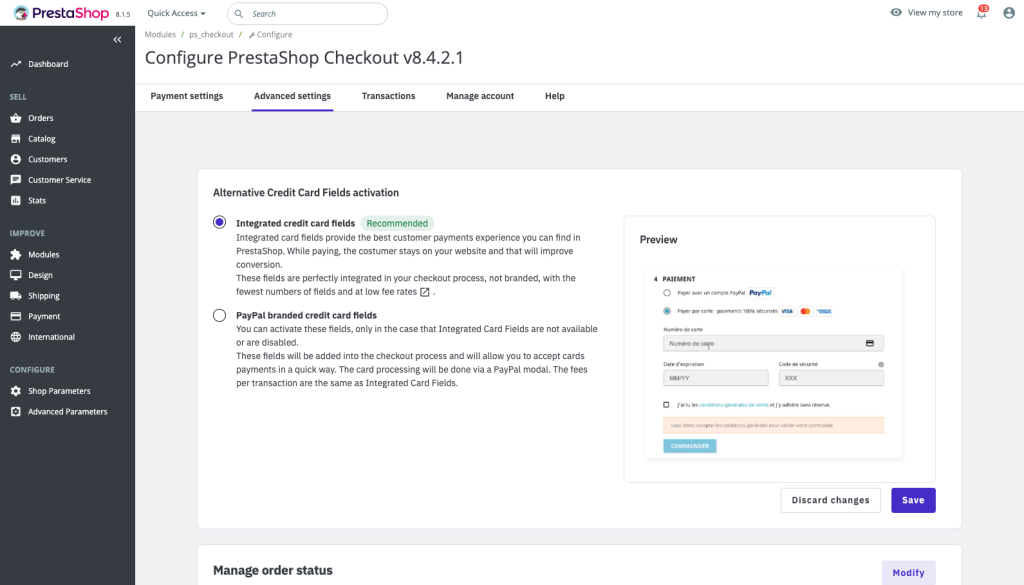
Setup is now complete
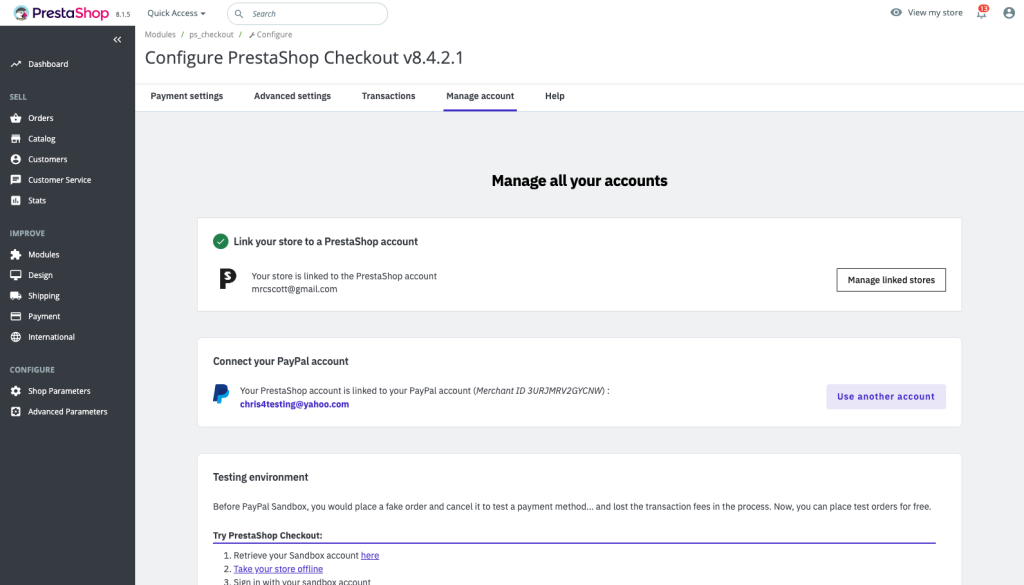
Click on Payment Settings to change payment presentment and appearance