Recurly
PayPal
Enhance your Recurly checkout experience with PayPal, offering seamless transactions through familiar PayPal services including Express Checkout and One Touch™. Discover the prerequisites, limitations, and best case use scenarios for this integration below.
Overview
Required plan
This feature or setting is available to all customers on any Recurly subscription plan.
Prerequisites & supported gateways
To integrate PayPal with your Recurly account, you'll need to be approved for PayPal's "Reference Transactions" feature through either PayPal Business, PayPal Complete, or Braintree gateways.
Limitations
Using PayPal as a payment method in Recurly comes with a set of restrictions that are essential to know to ensure a smooth operational flow. Below are those limitations:
Availability
- Recurly Hosted Payment Pages or Recurly.js: PayPal payments can only be facilitated through these mediums. The Recurly API does not support PayPal checkouts. PayPal Complete is only available in Recurly.js.
- Facebook's In-App Browser: The PayPal checkout process is currently not compatible with Facebook's in-app browser due to its lack of support for tabbed browsing, hindering the correct display of the PayPal checkout flow.
Transaction details
- Custom Hosted Payment Page Parameters: If a customer cancels the payment process midway and initiates a new signup, details such as the account code entered during the initial attempt will not be retained.
- Address information: Recurly doesn't automatically obtain address information from PayPal. If you're not utilizing the "Collect PayPal Shipping Address" feature, ensure to gather this information outside of the PayPal checkout form for tax calculations. Note that PayPal uses the billing address stored in their system for payment processing, while Recurly uses the internally stored address for tax computations.
Approvals and compliance
- Approval for Reference Transactions: Generally reserved for merchants who have an established operational history with PayPal.
- VAT Collection: For guidance on complying with VAT regulations when processing PayPal payments, kindly refer to our VAT documentation.
Recurly supports merchants who want to let customers pay using their PayPal account. To use Recurly to process PayPal payments, you can use either PayPal Business or Braintree as the gateway. Recurly helps you get the most from your PayPal customers by supporting the latest Express Checkout and OneTouch experiences.
Use cases
- Offering familiar and secure PayPal payment options to increase customer trust and satisfaction.
- Leveraging Express Checkout and One Touch™ for a faster and smoother payment experience.
- Allowing customers to manage billing agreements directly through PayPal, or by using Recurly to terminate subscriptions.
Checkout flows
PayPal Complete
Recurly supports PayPal’s latest and greatest PayPal offering which is supported for all customers using the latest version of Recurly.js. This new offering allows small businesses access to new features to help them drive payment acceptance and enhance how they run their business. PayPal's complete payments solution now allows consumers to securely save their payment information on a business's ecommerce website for future purchases. This can reduce friction and drive conversion.
PayPal Express Checkout and One Touch™
Recurly supports the Express Checkout flow and One Touch™ flow for all customers using the latest version of Recurly.js. With Express Checkout and One Touch™, your customers have a more seamless checkout experience. Learn more about Express Checkout and One Touch.
The PayPal Express Checkout experience
On desktop browsers, the PayPal checkout is completed in a modal that appears on top of your checkout page (see screen shot at the top of this page). On tablets and smartphones, buyers access the PayPal payment screens in full-page mode:
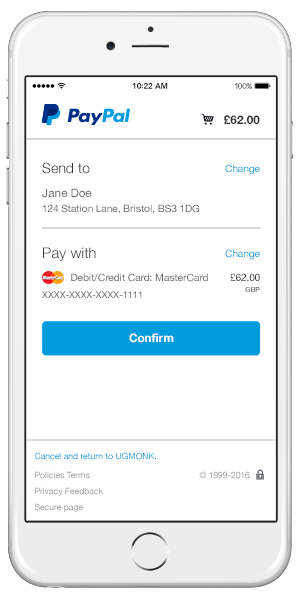
The One Touch™ experience
With Express Checkout and One Touch™, customers log into PayPal once, and then can check out without re-entering their password or payment details for up to 6 months.
Collect PayPal shipping and billing addresses
PayPal users can enter their shipping and billing addresses into their PayPal profile, and Recurly can obtain that information from PayPal. If we collect that address information, then you don't have to separately ask your customers to provide that information during the checkout flow. This allows you to simplify the checkout flow for PayPal users, resulting in higher conversion and more revenue. PayPal calls this feature the "Express Checkout Shortcut" ... read on to learn more.
PayPal Express checkout shortcut
With the Express Checkout Shortcut, buyers skip the pages on your website that gather shipping and payment details. Instead, the buyer is redirected to PayPal from the shopping cart page. There is no need to collect the buyer's shipping information; Recurly captures the buyer's shipping (and billing, if configured to do so) address, so there is no need to ask the buyer to provide it.
The normal PayPal checkout flow
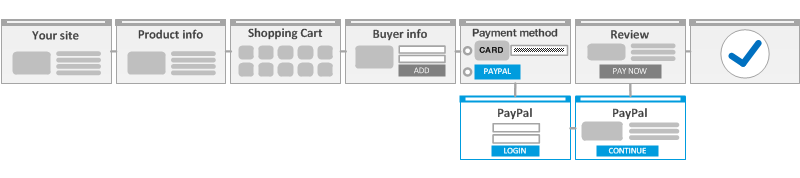
The PayPal Express Checkout Shortcut flow
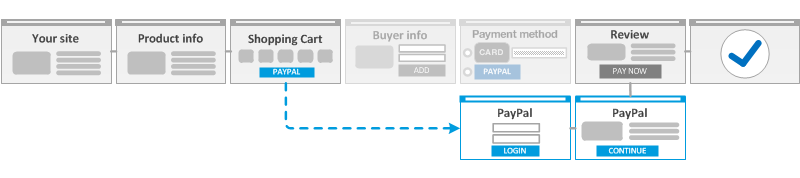
Braintree
Integrate Braintree seamlessly into your Recurly account for efficient and secure payments processing.
Overview
Required plan
This feature or setting is available to all customers on any Recurly subscription plan.
Limitations
Braintree restricts usage of its gateway to certain business types. If your business is on the list of restricted business models described on Braintree’s Acceptance Use Policy, you will not be able to use the Braintree gateway.
Definition
Braintree, a full-stack payment platform known for its robust support for mobile and online transactions, can be easily integrated with Recurly, allowing merchants to process payments effortlessly. Braintree supports multiple currencies, requiring a separate gateway configuration for each currency with Recurly.
Note: Visit our guide on testing your gateway configurations in Recurly to ensure your payment processes are set up correctly.
Key details
| Features | Description/Availability |
|---|---|
| Services that work with Recurly | Subscription Billing, One-time Payments |
| Supported Operations | Authorize & Capture, Purchase, Refund, Void |
| Supported Payment Types | Credit/Debit Cards, PayPal, Venmo, Apple Pay, Google Pay |
| Supported Card Brands | Visa, Mastercard, Amex, Discover, JCB, Diners, Union Pay |
| Gateway Specific 3DS2 Supported | Yes |
| Card on File Supported | Yes |
| Regions | Global |
| Currencies | Multiple (per merchant account ID). See all available. |
Braintree and multi-currency
For merchants wishing to accept multiple currencies through Braintree, it is necessary to configure individual Braintree gateway instances for each currency. To do this, you will need your Merchant ID, Merchant Account ID, Public Key, and Private Key. Notably, the Merchant Account ID specifies the currency that is enabled.
Processing PayPal transactions through Braintree
Recurly now empowers you to process PayPal transactions through your Braintree merchant account. It is crucial to ensure that your Braintree merchant account is correctly configured to accept PayPal transactions.
To enhance your checkout experience, we recommend utilizing Recurly.js v4 to initiate the PayPal one-touch checkout flow. For a detailed guide, please refer to the Recurly.js PayPal section.
It's important to note that the transaction details displayed in Recurly Admin for PayPal payments via Braintree may vary slightly from other payment methods. This is primarily because Recurly receives and securely stores Braintree’s vault token rather than the actual PayPal Billing Agreement. Recurly will employ this Braintree vault token for all ensuing PayPal transactions.
Processing Venmo through Braintree
See the Venmo payment method for more information.
Processing Verifications with 3DS through Braintree
Braintree's Verification path generally does not include 3DS capabilities on the traditional verify route. If you are a PSD2-mandated merchant (EU) or require 3DS for risk purposes and want to process verifications versus purchases, you will need to first contact your Braintree account manager and have them enable a special setting.
- Enable Verifications without Vaulting: This setting requires the holder of information to be PCI compliant. PayPal has advised us to instruct merchants to request this feature be enabled and to indicate that Recurly is storing the card data.
When that is complete, please ask Support to enable the following feature flag on the Recurly side that will give you access to this route: Enable Braintree ZDA
Enabling this feature flag does not disable 3DS through purchase routes, it only enables it through verification flows. However, this flag should not be enabled prior to the setting at Braintree to avoid payment failures.
Integrating Braintree with Recurly
Step 1: Gather your Braintree credentials
Before integrating Braintree with Recurly, you will need the following Braintree credentials:
- Merchant ID
- Merchant Account ID (for each currency you intend to accept)
- Public Key
- Private Key
You can find these details in your Braintree Control Panel.
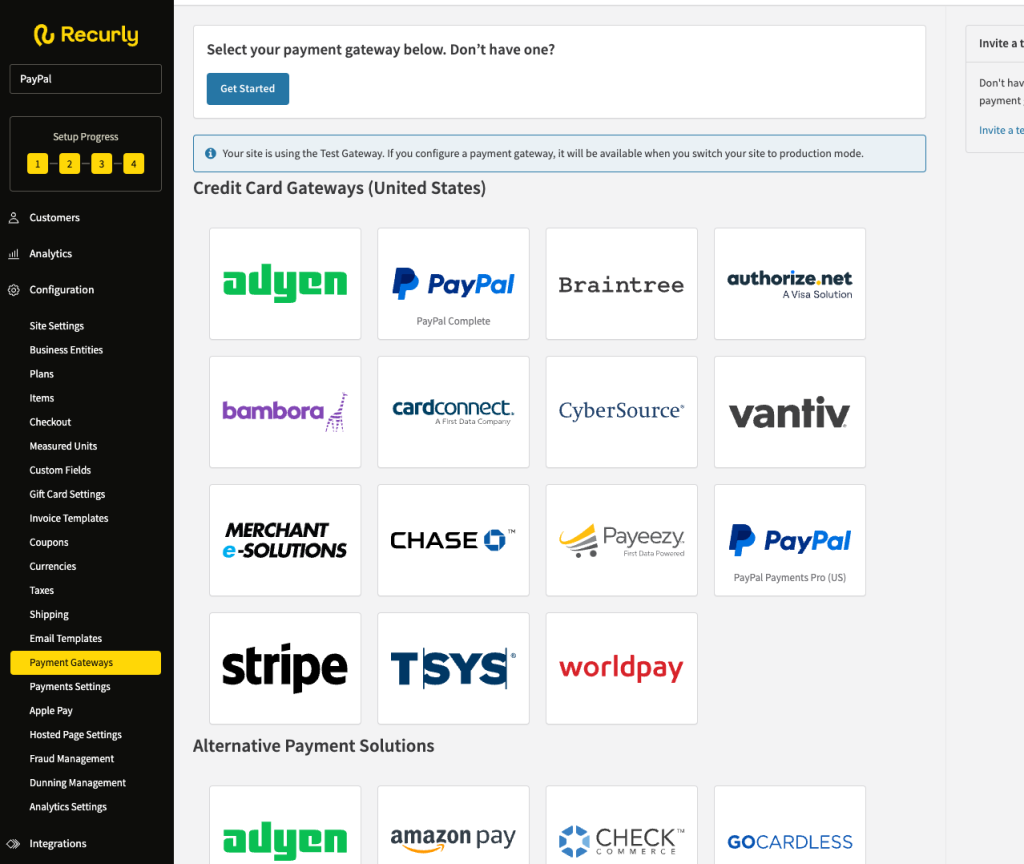
Step 2: Configure Braintree in Recurly
- Log in to your Recurly account.
- Navigate to Configuration > Payment Gateways.
- Click on Add a Gateway, and then select Braintree from the list of available gateways.
- Enter your Braintree credentials: Merchant ID, Public Key, and Private Key.
- For multi-currency support, add separate Braintree gateways for each Merchant Account ID (each associated with a different currency).
- To enable Zero Dollar Authorizations, select the card types you wish to utilize. Visa and Mastercard are supported.
- To comply with Visa’s free trial mandate, if your Braintree merchant account is associated with Australia or Canada specifically, choose one of those countries from the dropdown options. For all other countries, choose ‘Other’.
If you are not running free trials, choose ‘None’. See https://docs.recurly.com/docs/visa-free-trial-mandate#updates-for-braintree for more information.
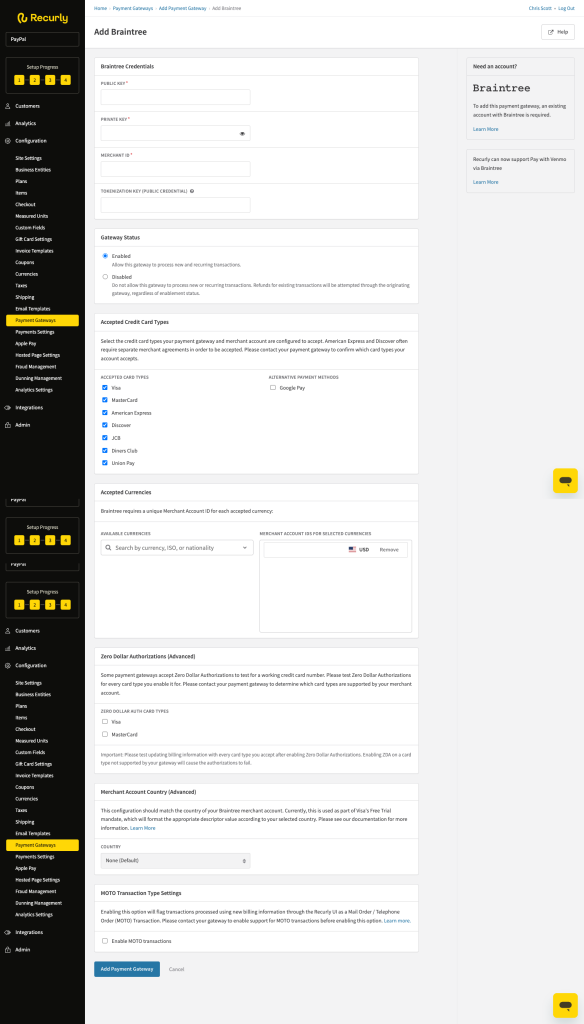
Step 3: Enable PayPal (optional)
If you want to process PayPal transactions through Braintree:
- Ensure that your Braintree merchant account is configured to accept PayPal transactions. This might require contacting Braintree support or checking within your Braintree Control Panel.
Documentation
Gateways & payment methods configuration
https://docs.recurly.com/docs/payment-gateways
Recurly Custom Integrations
PayPal Complete Payment
https://recurly.com/developers/reference/recurly-js/#paypal
Note: Make sure PaypalComplete is set to True
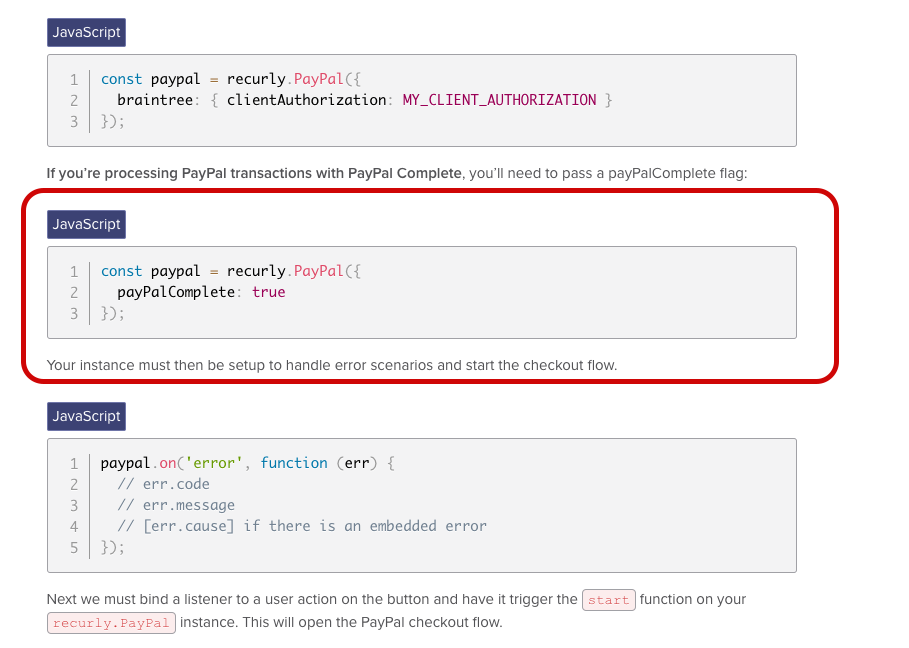
Q & As
Q. Can i setup authorize.net and paypal complete at the same time on recurly
A. Yes, you can set up both Authorize.net and PayPal Complete simultaneously on Recurly, allowing you to offer customers the option to pay using either payment gateway within your subscription billing system; this feature is called "Multiple Gateway Configuration" in Recurly, enabling you to use various payment methods depending on your needs.
