Adobe Commerce Gene
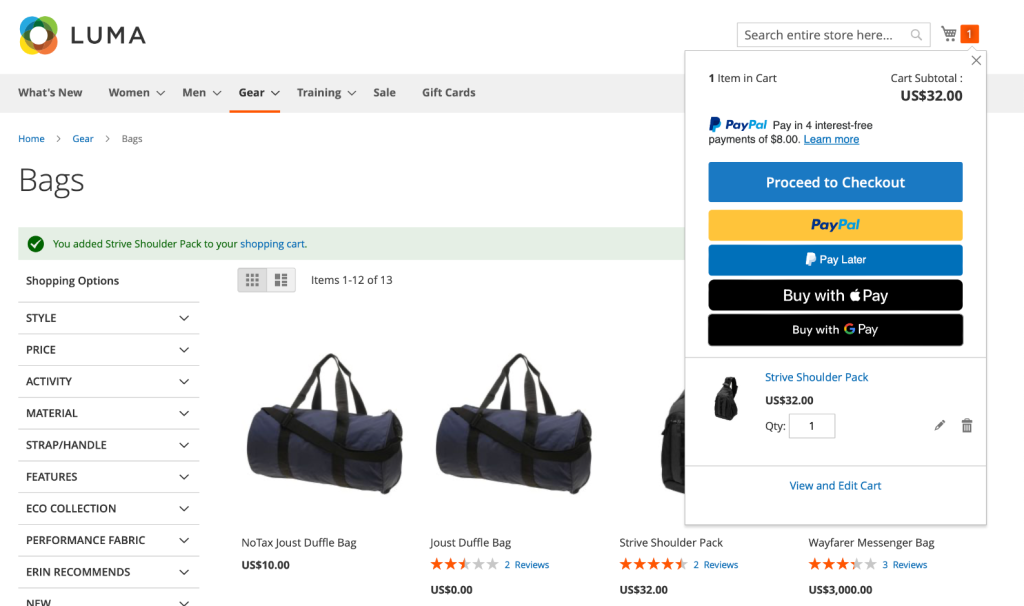
PayPal is known worldwide as the easy way to send, request, and receive money, or to check out quickly and securely. But we also offer PayPal Complete Payments, a suite of payments tools and technology uniquely suited to help deliver the speed, uptime, data-driven risk mitigation, and global reach that enterprise businesses need to grow and compete.
Our PayPal Complete Payments will help merchants maximize conversion with PayPal, PayPal Pay Later, Venmo (US) and Apple Pay®, debit and credit cards and local payment types for a seamless, all-in-one checkout experience - with no setup or monthly fees.
Apple, Apple Pay and Apple Wallet are registered trademarks of Apple Inc.
The module is the official Adobe Commerce & Magento extension for Paypal Complete Payments.
Features:
-
- All the payment types customers look for
-
- Ability to onboard and setup your PayPal account directly from the magento admin
-
- Utiliizing PayPal’s Advanced Checkout capability
-
- Express Payments on PDP, Cart, Top of Checkout
-
- Vaulted Payments
-
- 3D Secure
-
- Stying control of buttons
-
- Automatic settlement or authorise only transactions
-
- Full & Partial Refunds
Supported Payment Methods:
-
- CARD
-
- PAYPAL
-
- PAYPAL PAY LATER
-
- APPLE PAY
-
- GOOGLE PAY
-
- VENMO
-
- ALTERNATIVE PAYMENT METHODS
-
- BANCONTACT
-
- BLIK
-
- EPS
-
- IDEAL
-
- MULTIBANCO
-
- MYBANK
-
- PRZELEWY24
-
- TRUSTLY
-
- ALTERNATIVE PAYMENT METHODS
The module also supports the vaulting of the following payment methods
-
- CREDIT/DEBIT CARD
-
- PAYPAL
-
- VENMO
Security:
Navigate security challenges with game-changing protection
-
- Create a secure checkout with our ready-built, PCI-compliant interface.
-
- Utilize fast-learning, predictive risk algorithms tailored to your infrastructure
-
- Easily connect to your choice of third- party and security-services partners
Support: ppcp-support@gene.co.uk
Adobe Commerce
Warning: Before any updating or installing please BACKUP YOUR SITE AND DATABASE!
Installing the PayPal Complete Payments Module in Magento 2.4.7+
- Please ensure you are using correct access keys (My Profile - Access Keys) x
- Paste the access keys in your auth.json file inside your project
- Use the "composer require <module_name>:<version>" command to add the extension to your project. If you just need the extension package code for a specific version (for example, for code review purposes), you can initialize an empty project and just add composer require statement for the extension to a blank composer.json
- ie. paypal/module-ppcp:2.1.0
- You can see the list of versions in the selector below the extension module name
Resources:
Configuring PayPal Complete Payments with Magento 2.4.7+
Adobe Commerce
https://commercemarketplace.adobe.com/paypal-module-ppcp.html#description
https://commercemarketplace.adobe.com/paypal-module-ppcp.html#description
