Shift4Shop
Shift4Shop
With the PayPal Checkout integration, you can give customers the option to pay with PayPal, Venmo, PayPal Pay Later, PayPal Credit*, and major credit cards and debit cards - on almost any device.
Product Page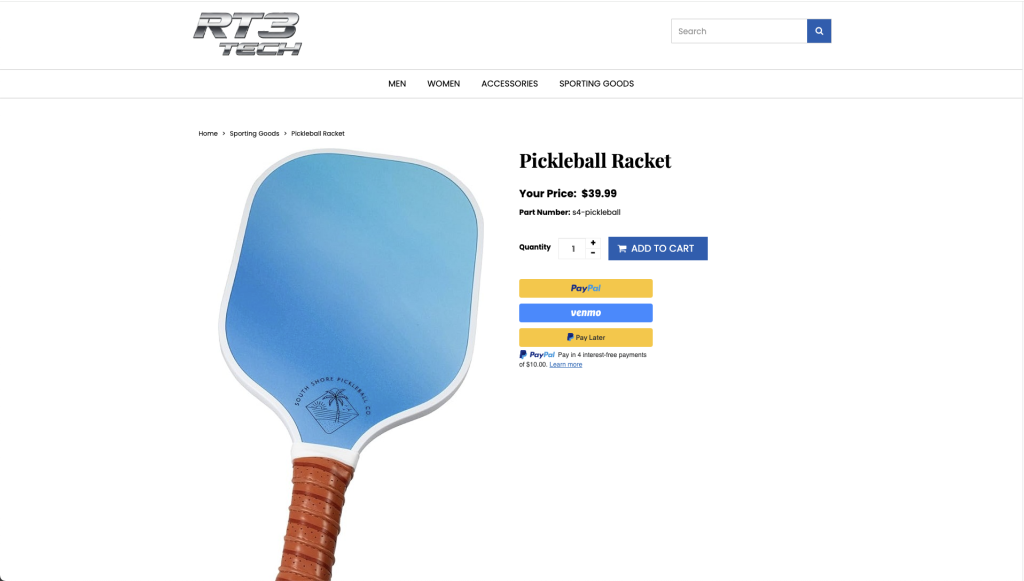
Cart Page
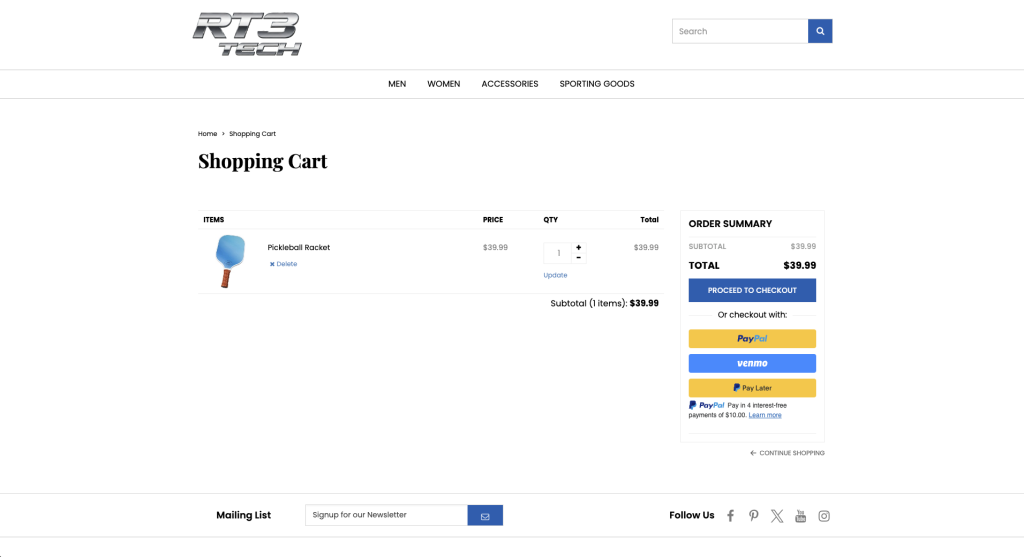
Checkout Page
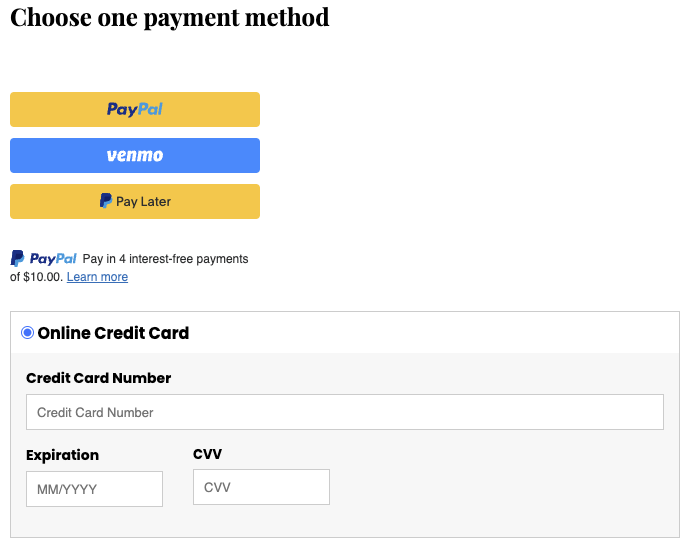
Shift4Shop
Integration Quick Links
PayPal Complete Payments
Requirements
Active PayPal account
Setup
- Log into your Shift4Shop Online Store Manager.
-
Using the left navigation menu, go to Settings > Payment.
-
Once you are on the Payment page
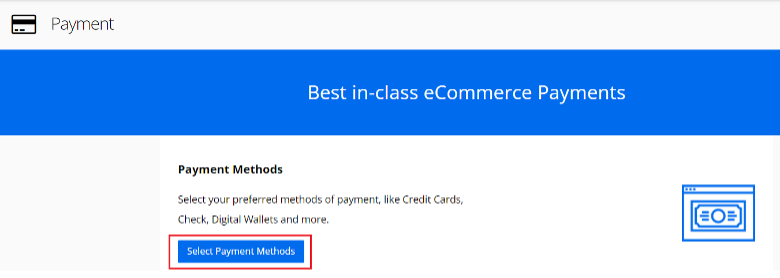
- Click on the toggle switch to turn on PayPal and expand its settings.

-
Select Test Mode checkbox if you wish to connect a Sandbox account and test in Sandbox.
-
Select the blue button labeled Initiate Onboarding with PayPal.
This button will begin the onboarding process to connect your store with PayPal.
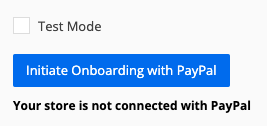
A small pop-up window will appear with a login prompt.
- If you have an existing PayPal account, enter your PayPal Account Email, select your country or region and click Next. You will be prompted to completely log into your PayPal account.
- If you do not have an existing PayPal account, the onboarding process will let you set one up. Enter the email address you'd like to use, select your country or region and click Next. You will be prompted to create a PayPal business account. Follow the steps provided to create your account and PayPal login.
Once you have logged into your PayPal account, you will be prompted to accept and allow the API connection to your Shift4Shop store.
Follow any other prompts presented on the pop-up window until you see the "go back to Shift4Shop Shopping Cart Software" button. Close the popup window to complete the onboarding process. Once everything is complete, the PayPal Payment option will display a note showing you are connected.
Need Further Support?
If you have questions about PayPal Checkout, please contact our support team via live chat by phone at 1-800-828-6650.
Configuration Options
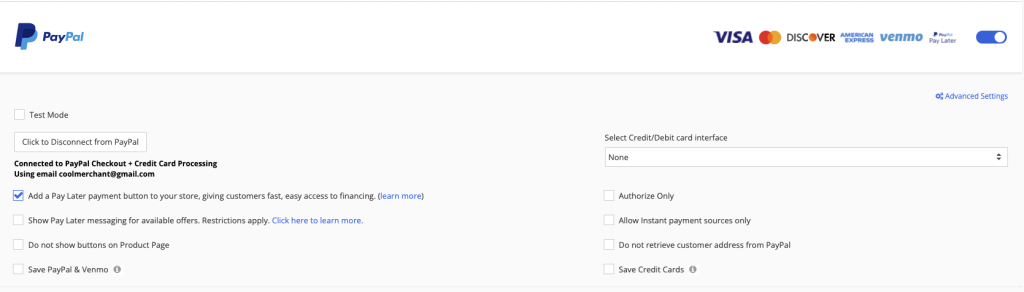
Defaulted On options for a US merchant
- Add a Pay Later payment button to your store, giving customers fast, easy access to financing
- (Default on) This adds a Pay Later button on product, cart, and checkout pages where eligible.
- Show Pay Later messaging for available offers.
- This adds Pay Later messaging on Product, Cart, and Checkout pages.
- Do not show buttons on Product Page
- This will remove PayPal buttons from the product page.
- Save PayPal & Venmo
- Allow merchant to set up subscriptions using PayPal & Venmo as funding sources.
- Select Credit/Cebit card interface
- None (Default)
- Use embedded buttons (this is BCDC)
- Hosted Fields (ACDC)
- Hosted Fields with 3d secure (ACDC with 3D Secure)
- Authorize Only
- This will cause transactions to be Authorized. Merchant must capture the payments later when ready to ship the items.
- Allow Instant payment sources only
- This will instruct PayPal to not allow delayed funding sources, like echecks.
- Do not retrieve customer address from PayPal
- This can be enabled for Digital goods where shipping address is not required. Not recommended for physical goods.
- Save Credit Cards
- Allow merchant to set up subscriptions using ACDC as funding source.
Shift4Shop
